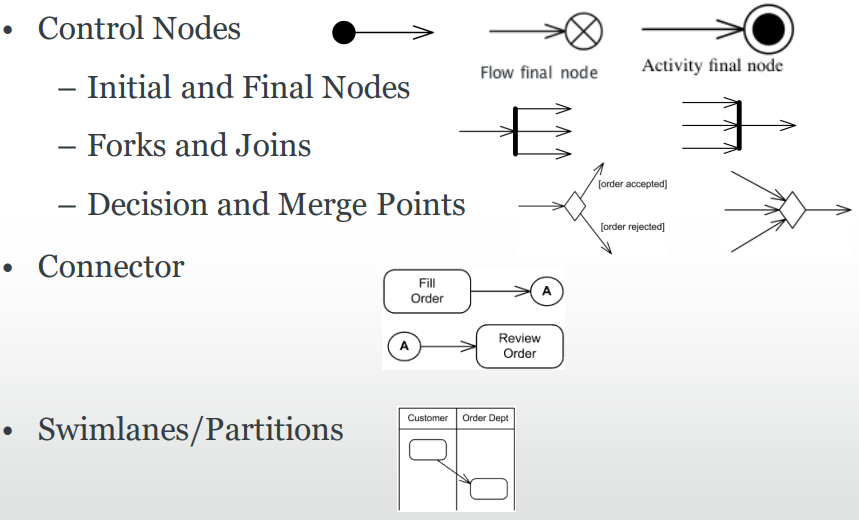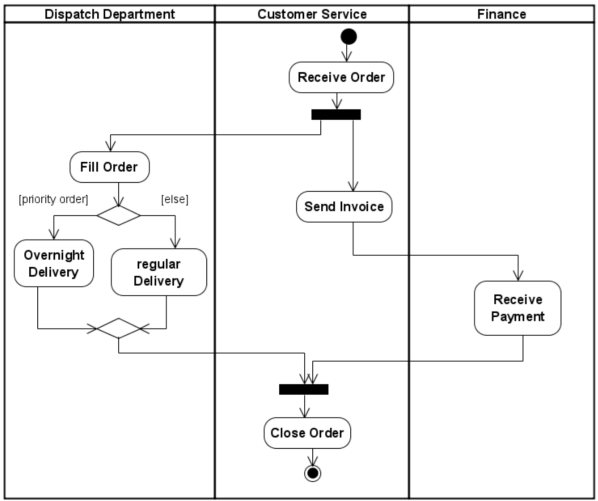- What is an Activity Diagram?
- Key Components of an Activity Diagram
- Some Elements in Activity Diagrams
- How to Create an Activity Diagram
- Advantages of Activity Diagrams
- Some Examples of Activity Diagram
When we delve into the realm of modeling and visualizing complex workflows and dynamic processes, Activity Diagrams in Unified Modeling Language (UML) stand out as an essential tool.
What is an Activity Diagram?
- An Activity Diagram in UML is a type of behavioral diagram that illustrates the dynamic aspects of a system. It provides a graphical representation of the workflow or processes, showcasing the sequence and conditions for various activities to be executed.
- Capture activities that are made up of smaller actions
- Activity diagram is used to model business workflows
- Activity diagrams are a variation of state machine diagrams that focuses on the flow of actions and events. Activity diagram is flow of functions without trigger (event) mechanism, state machine is consist of triggered states.
Key Components of an Activity Diagram
-
Activities: These are the tasks or operations performed in the workflow, represented by rounded rectangles.
-
Control Flows: These are arrows that depict the order in which activities are executed.
-
Decision Nodes: These diamond-shaped nodes represent points where a decision is made, leading to different paths based on conditions.
-
Merge Nodes: These are points where multiple paths converge into a single path.
-
Start Node: This filled circle indicates the starting point of the workflow.
-
End Node: This filled circle with a border represents the end of the workflow.
-
Swimlanes: These are used to group activities based on the roles or components responsible for them.
Some Elements in Activity Diagrams
How to Create an Activity Diagram
-
Identify Activities: Start by listing all the activities involved in the workflow or process.
-
Draw Activities and Control Flows: Draw the activities and connect them using control flows to show the sequence of execution.
-
Add Decision and Merge Nodes: Insert decision and merge nodes to represent conditional paths and converging paths.
-
Include Start and End Nodes: Mark the starting and ending points of the workflow.
-
Organize with Swimlanes: Use swimlanes to group activities based on the roles or components responsible for them.
Advantages of Activity Diagrams
-
Clarity: They provide a clear and comprehensive visualization of the workflow or process.
-
Ease of Understanding: They facilitate easy understanding of complex processes and workflows.
-
Effective Communication: They serve as an effective means of communication among team members and stakeholders.
-
Aids in Testing and Debugging: They are instrumental in testing and debugging by outlining the expected flow of activities.