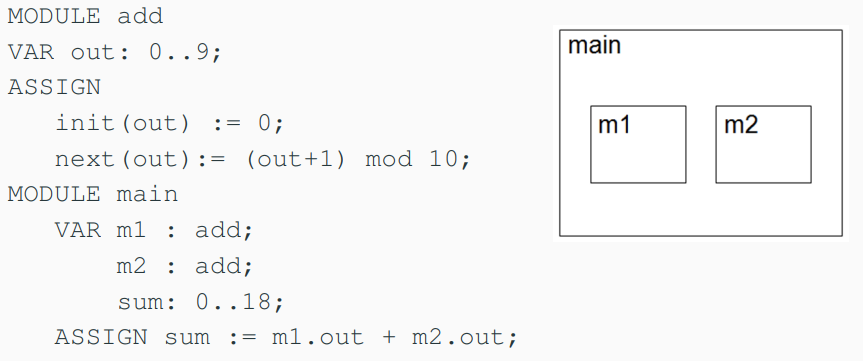- What is NuSMV?
- Getting Started with NuSMV
- NuSMV’s modeling language
- Examples of NuSMV Model Checker
- Module Composition
- Modelling Programs in NuSMV
What is NuSMV?
NuSMV is a software tool(model checker) used for the formal verification of finite state systems. It is based on symbolic model checking techniques, which allow for the efficient verification of systems with a large number of states. Developed as an extension of the original SMV (Symbolic Model Verifier) system, NuSMV integrates new algorithms and analysis techniques.
- NuSMV is a symbolic model checker developed by ITC-IRST and Univ. Trento with the collaboration of CMU and Univ. Genova.
- it supports the modelling of both synchronous and asynchronous systems
- allows for modular construction of models
- it supports the verification of properties expressed in LTL (Linear Temporal Logic) and CTL (Computation Tree Logic)
- it also supports bounded model checking
Key Features of NuSMV
- Symbolic Model Checking: NuSMV employs Binary Decision Diagrams (BDDs) and SAT solvers to handle large state spaces effectively.
- Rich Modeling Language: It supports a high-level modeling language that allows for the description of complex system behaviors and properties.
- Temporal Logic Specifications: NuSMV can check specifications written in temporal logics such as CTL (Computation Tree Logic) and LTL (Linear Temporal Logic).
- Modular Structure: The system is designed in a modular way, allowing for extensions and integration with other tools.
- Counterexample Generation: When a property is violated, NuSMV provides a counterexample, which is crucial for diagnosing and fixing issues.
Applications of NuSMV
Hardware Verification
NuSMV is widely used in the semiconductor and hardware design industry to verify digital circuits. By checking the correctness of hardware at the design stage, engineers can avoid costly errors and revisions later in the production process.
Software Verification
In software engineering, NuSMV can verify properties of software models, ensuring they adhere to specified behaviors. This is particularly important in safety-critical systems like aviation or medical software.
Protocol Verification
NuSMV is also used in verifying communication and security protocols. It ensures that protocols behave as expected under various conditions and do not have vulnerabilities.
Getting Started with NuSMV
To start using NuSMV, one typically goes through the following steps:
- Modeling the System: Define the system’s behavior using NuSMV’s modeling language. This includes specifying the states, transitions, and variables.
- Specifying Properties: Specify the properties to be verified, usually in temporal logics like CTL or LTL.
- Running the Model Checker: Execute NuSMV with the model and properties. NuSMV then checks whether the properties hold for the given model.
- Analyzing Results: Analyze the output provided by NuSMV. If any property is not satisfied, examine the counterexample provided to understand the issue.
NuSMV’s modeling language
Declaring State Variables
SMV data types include:
- boolean:
1
2
VAR
x : boolean;
- enumeration:
1
2
VAR
st : {ready, busy, waiting, stopped};
- bounded integer (interval):
1
2
VAR
n : 1..8;
- array:
1
2
VAR
a : array 1..10 of {red, green, blue};
Assignments
- initialisation:
1
2
ASSIGN
init(x) := expression ;
If no init() assignment is specified for a variable, then it is initialised non-deterministically.
- progression:
1
2
ASSIGN
next(x) := expression ;
- If no
next()assignment is specified for a variable, then it evolves nondeterministically, i.e. it is unconstrained. -
Unconstrained variables can be used to model nondeterministic inputs to the system.
- immediate:
1
2
ASSIGN
y := expression ;
or
1
2
DEFINE
y := expression ;
- Immediate assignments constrain the current value of a variable in terms of the current values of other variables.
- Immediate assignments can be used to model outputs of the system.
Expressions
- arithmetic operators:
+ − ∗ / mod (unary)
- comparison operators:
= != > < <= >=
- logic operators:
& | xor ! (not) -> <->
- set operators: {v1,v2,…,vn}
in: tests a value for membership in a set (set inclusion)union: takes the union of 2 sets (set union)
- count operator: counts number of true boolean expressions
count(b1 + b2 + ... + bn)
- case expression:
- guards are evaluated sequentially,
- first true guard determines the resulting value.
1
2
3
4
5
6
case
c1 : e1;
c2 : e2;
...
TRUE : default;
esac
- if-then-else expression:
cond_expr ? basic_expr 1 : basic_expr2
Expressions in SMV do not necessarily evaluate to one value
In general, they can represent a set of possible values.
init(var) := {a,b,c} union {x,y,z};
- destination (
init(var)) can take any value in the set represented by the set expression ({a,b,c} union {x,y,z})- constant
cis a syntactic abbreviation for singleton{c}
LTL specifications
- LTL properties are specified with the keyword
LTLSPEC:LTLSPEC <ltl expression><ltl expression>can contain the temporal operators:X_F_G__U_- e.g. condition
out = 0holds untilresetbecomes false:LTLSPEC (out = 0) U (!reset)
Examples of NuSMV Model Checker
Example 1
1
2
3
4
5
6
MODULE main
VAR
b0 : boolean
ASSIGN
init(b0) := 0;
next(b0) := !b0;
An SMV model consists of:
- declarations of state variables (b0 in the example); these determine the state space of the model.
- assignments that constrain the valid initial states
- (init(b0) := 0)
- assignments that constrain the transition relation
- (next(b0) := !b0)
Example 2
Here’s how to understand the different parts of the model:
MODULE main:- This declares the main module of the NuSMV model, which is the starting point for the verification process.
VARsection:request : boolean;- This declares a Boolean variablerequestwhich can be true or false, but as noted, it does not receive an assignment in this model, which means its value is non-deterministic and can be considered as an input.state : {ready, busy};- This declares a state variable that can have two possible values: ‘ready’ or ‘busy’.
ASSIGNsection:init(state) := ready;- This initialises thestatevariable to ‘ready’ at the start.next(state) := case- This is a case statement that defines the next value ofstatebased on certain conditions.request : busy;- Ifrequestis true, then the next state will be ‘busy’.TRUE : {ready, busy}- If none of the above conditions are true (which acts as a default case), thenstatecan non-deterministically transition to either ‘ready’ or ‘busy’.
LTLSPECsection:G (request -> F state = busy)- This is a Linear Temporal Logic (LTL) specification that states globally (G), wheneverrequestis true, it is eventually (F) followed by thestatebeing ‘busy’. The NuSMV tool would use this LTL specification to check that the model always satisfies this condition.
In the above picture, the NuSMV code and the diagram are meant to represent the same model:
- If the
requestistrue(req), the diagram shows that the system must go to thebusystate, which corresponds to the NuSMVcasecoderequest : busy;. - If the
requestisfalse(¬req), the system can stay in thereadystate or transition to thebusystate. This is the default, which corresponds to the NuSMVcasecodeTRUE : {ready, busy}.
Example 3
An SMV program can consist of one or more module declarations.
- Modules are instantiated in other modules. The instantiation is performed inside the VAR declaration of the parent module.
- In each SMV program, there must be a module
main(top-most one). - All variables declared in a module instance are visible in the module in which it has been instantiated via the dot notation (e.g.
m1.out).
Example 4
Module declarations may be parametric.
- Formal parameters (
in) are substituted with the actual parameters(m2.out,m1.out) when the module is instantiated. - Actual parameters can be any legal expression.
- Actual parameters are passed by reference.
Module Composition
- synchronous composition
- all assignments are executed in parallel and synchronously
- a single step of the resulting model corresponds to a step in each of the components
- asynchronous composition
- a step of the composition is a step by exactly one process
- variables not assigned in that process are left unchanged
Synchronous Composition
By default, the composition of modules is synchronous:
- all modules move at each step
 a possible execution (Bolded text indicates a change)
a possible execution (Bolded text indicates a change)
Asynchronous Composition
- Asynchronous composition can be specified using the keyword
process - In asynchronous composition, one process moves at each step.
1
2
3
4
5
6
7
8
9
MODULE cell(input) VAR
val : {red, green, blue};
ASSIGN
next(val) := {val, input};
MODULE main
VAR
c1 : process cell(c3.val);
c2 : process cell(c1.val);
c3 : process cell(c2.val);
The execution of Asynchronous Composition is more unstable.
Modelling Programs in NuSMV
Given the following piece of code, computing the GCD of a and b, how do we model and verify it with NuSMV?
1
2
3
4
5
6
7
8
9
10
void main() {
// initialization of a and b
while (a!=b) {
if (a>b)
a=a-b;
else
b=b-a;
}
// GCD=a=b
}
Step 1:
label pc (program counter)
Step 2:
encode the transition system using ASSIGN
Example: Mutual Exclusion Protocol
Mutual Exclusion Protocol in NuSMV
1
2
3
4
5
6
7
8
9
10
11
12
13
14
15
16
17
18
19
20
21
22
23
24
25
26
27
28
29
30
31
32
33
34
35
36
37
38
39
40
41
42
43
44
45
46
47
48
49
50
51
52
53
54
55
56
57
58
59
60
61
62
63
64
MODULE process1(a,b,turn)
VAR
pc: {out, wait, cs};
ASSIGN
init(pc) := out;
next(pc) := case
pc=out : wait;
pc=wait & (!b | !turn) : cs;
pc=cs : out;
TRUE : pc;
esac;
next(turn) := case
pc=out : TRUE;
TRUE : turn;
esac;
next(a) := case
pc=out : TRUE;
pc=cs : FALSE;
TRUE : a;
esac;
next(b) := b;
MODULE process2(a,b,turn)
VAR
pc: {out, wait, cs};
ASSIGN
init(pc) := out;
next(pc) := case
pc=out : wait;
pc=wait & (!a | turn) : cs;
pc=cs : out;
TRUE : pc;
esac;
next(turn) := case
pc=out : FALSE;
TRUE : turn;
esac;
next(b) := case
pc=out : TRUE;
pc=cs : FALSE;
TRUE : b;
esac;
next(a) := a;
MODULE main
VAR
a : boolean;
b : boolean;
turn : boolean;
p1 : process process1(a,b,turn);
p2 : process process2(a,b,turn);
ASSIGN
init(a) := FALSE;
init(b) := FALSE;
LTLSPEC
G(!(p1.pc=cs & p2.pc=cs))
LTLSPEC
G(a -> F(p1.pc=cs)) & G(b -> F(p2.pc=cs))
The
LTLSPECis used to verify:
- Mutual Exclusion: The critical section(cs) is not entered by more than one process at the same time.
- Fairness: If a process is waiting to enter the critical section(cs), it will eventually be allowed to enter.
Running NUSMV (interactive mode)
1
2
3
4
% NuSMV -int add.smv
NuSMV > go
NuSMV > check_ltlspec
NuSMV > quit
goabbreviates the sequence of commandsread_model,flatten_hierarchy,encode_variables,build_model- for command options, use -h or look in the NuSMV User Manual
NuSMV output
Fairness Constraints
If we add the following declaration to process1:
1
2
COMPASSION
(pc=wait & (!b | !turn), pc=cs);
And we also add the following declaration to process2:
1
2
COMPASSION
(pc=wait & (!a | turn), pc=cs);
then: ( G (a -> F p1.pc = cs) & G (b -> F p2.pc = cs)) is true!
COMPASSION (expr1, expr2): restricts attention to executions where ifexpr1is true infinitely often, thenexpr2is true infinitely often.In essence, the
COMPASSIONis to ensure that a process is not infinitely prevented from entering the critical section due to the system’s unfairness. However, access to the critical region still requires that the process must satisfy the conditions for entry.